Estimated Fees in India
₹ 200 to ₹ 400 per hour
Find MS Word Training Fees in your locality
I am working as a freelance accounts writing on computers from last 20 years. I have practical knowledge of accounts, Excel, Word.
I am a Software professional having more than 8 years of experience in IT/Software filed. I was previously associated with many big IT companies like Samsung and Nokia. Presently I am doing my own business and to assist my business I am looking for some part time job as a tutor.
I have a very good experience in taking tuition and working in a school and my way of teaching will definitely improve the standard of any students. My strengths are commitment Bring the standard in the language Thinking and analyzing skills are very strong Read persons depths
I am smart thinking tutor since 20 years I have worked with reputed schools & colleges. Presently I am working with degree college as lecturer ( maths and computer) . My teaching skill is I can build the student confidence in the subject . I can communicate clearly with the student by email I love to teach computer and maths. My teaching style is explain the topic clearly, practice,and keeping test according to the topic regularly.
I am passionate about training and this has driven me to take the leap of faith in the vocation of training and transforming people. I believe that education can never be compulsorily be pushed in brains of mankind; it is the duty of the teacher to train people in such a way that a transition of life takes place for each person. My work includes conducting training programs in well known IT Corporates like Numeric Power Systems, La Providence Systems, CollabNet, Hyundai Mobis and Reme Constructions etc.
Post your Learning Need
Get customized quotes and responses from Tutors
Choose & Learn from Tutor of your choice

₹ 200 to ₹ 300

No data available

₹ 200 to ₹ 500
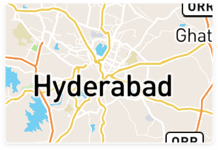
No data available

₹ 300 to ₹ 400

₹ 200 to ₹ 500
Answered on 20/12/2023 Learn IT Courses/MS Office Software Training/MS Word

Sadika
Google Docs and Microsoft Word have different business models, and their approach to pricing reflects their respective strategies.
Google Docs:
Microsoft Word and Microsoft 365:
The subscription-based model employed by Microsoft 365 provides users with ongoing access to the latest features, security updates, and cloud services. While Microsoft 365 requires a subscription fee, it also offers additional value in terms of continuous improvement and collaboration tools.
Both Google Docs and Microsoft Word are popular choices, and the decision to use one over the other often depends on personal preferences, the specific needs of users, and the features offered by each platform. It's worth noting that both platforms provide free access to basic word processing functionality, and users can choose to upgrade to premium plans for additional features and storage.
Answered on 08/12/2023 Learn IT Courses/MS Office Software Training/MS Word

Sadika
Microsoft Word: Microsoft Word is a word processing application developed by Microsoft. It is part of the Microsoft Office suite of productivity software. Word is primarily used for creating, editing, and formatting documents. It provides a range of tools for text processing, including features for styling text, inserting images and tables, creating headers and footers, and more. Word is commonly used for tasks such as writing letters, reports, essays, and other types of documents.
Microsoft PowerPoint: Microsoft PowerPoint is a presentation software also developed by Microsoft and included in the Microsoft Office suite. PowerPoint is designed for creating and delivering presentations. Users can create slides that may contain text, graphics, charts, images, and multimedia elements. The software provides tools for designing slides, adding animations and transitions, and delivering presentations in a slide-show format. PowerPoint is widely used for business presentations, educational lectures, and other situations where information needs to be communicated visually.
In summary, Microsoft Word is a word processing application for creating and editing documents, while Microsoft PowerPoint is a presentation software for creating and delivering visual presentations. Both applications are part of the Microsoft Office suite and are commonly used in various professional, academic, and personal settings.
Answered on 20/12/2023 Learn IT Courses/MS Office Software Training/MS Word

Sadika
Microsoft Word is not considered the best Integrated Development Environment (IDE) for programming. In fact, Microsoft Word is primarily a word processing application designed for creating and editing text documents, and it lacks the features and capabilities needed for efficient software development.
Here are some reasons why Microsoft Word is not suitable as an IDE for programming:
Lack of Code Editing Features: Microsoft Word does not have specialized features for code editing, such as syntax highlighting, code completion, and debugging tools. These features are essential for writing, understanding, and maintaining code efficiently.
No Compilation or Execution Support: An IDE provides tools for compiling and running code. Microsoft Word does not offer the necessary functionality to compile or execute programming code, which is crucial for testing and debugging.
Limited Language Support: Microsoft Word does not have built-in support for a wide range of programming languages. An IDE should support various languages to accommodate the diverse needs of developers.
Version Control Integration: A good IDE integrates with version control systems like Git, allowing developers to manage changes to their codebase collaboratively. Microsoft Word lacks these integrations.
Project Management: An IDE typically includes project management features that help organize and structure code projects. Microsoft Word does not provide tools for managing code projects effectively.
Debugging Tools: Debugging is a critical aspect of software development. IDEs offer tools for setting breakpoints, inspecting variables, and stepping through code to identify and fix issues. Microsoft Word lacks these debugging capabilities.
Code Navigation: Navigating through code is essential for understanding and modifying software. IDEs provide features like code navigation, find and replace, and code folding, which are absent in Microsoft Word.
Intelligent Code Suggestions: A good IDE assists developers by providing intelligent code suggestions and autocompletion. Microsoft Word does not offer such features tailored for programming languages.
If you are looking for a suitable IDE for programming, consider using specialized development environments like Visual Studio, Visual Studio Code, Eclipse, IntelliJ IDEA, or Atom, depending on your language and platform preferences. These IDEs are designed to enhance productivity and provide a comprehensive set of tools for software development.
Have a question about MS Word Training Fees? Ask your question and get answers from top Tutors.
Create your FREE UrbanPro profile and grow your income!
Find best tutors for MS Word Classes by posting a requirement.

Get started now, by booking a Free Demo Class